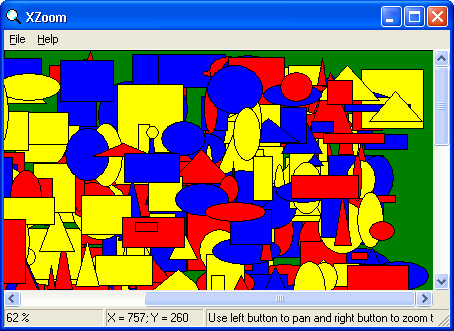|
|
|---|
|
XZoom Xeffort Sample |
XZoom sample demonstrates how to enable image zooming and panning using mouse. It shows how to:
-
set up a "view window" to display the graphic output
-
use XSetCanvas routine to manage size of "virtual image" and positions of the scrollbar.
-
use status bar control to display the current mouse coordinates
-
use XStdCursor to change the cursor
-
use SetCapture/ReleaseCapture APIs to set the mouse capture